1. Remove the debris in the conveyor belt channel of the X-ray baggage scanner.
2. Check the entrance of the channel and the red emergency stop button on the console should be rotated clockwise to bounce, otherwise, the equipment cannot be powered on.
3. Check whether the machine is placed steadily and whether the power socket is connected to a ground wire.
4. Plug in the power supply, turn the key switch clockwise to the open position, and then press the start button (green button). At this time, the green power lights at both ends of the machine will light up, the whole machine will be powered on and the computer will automatically start.
5. After waiting patiently for the computer to start up completely, use the mouse to click on the sphoto.exe icon to open the X-ray machine application. After 3 seconds, the X-ray machine enters the application interface, the machine starts self-checking, the conveyor belt runs, and "roller instructions" And the "Data Transmission" button is green.
6.Click with the mouse or press the (forward) button on the keyboard, the conveyor belt will move forward, and the inspected personnel will place the luggage on the conveyor belt to start the inspection.
7. When there is no baggage passing for a long time, click with the mouse or press the "stop" button on the keyboard, the conveyor belt will stop running and the machine will enter the standby state.
8. When there is baggage that does not come out in the aisle, you can click with the mouse or press the (reverse) button on the keyboard, and the conveyor belt runs in the reverse direction. After the baggage exits, click with the mouse or press the "stop" button on the keyboard. The conveyor belt stops running, please do not reverse for a long time after the baggage exits, otherwise, the conveyor belt will stray.
9. When shutting down, press the "ESC" exit key on the keyboard. At this time, a prompt "Shut down the computer" and "Return to program" buttons will pop up. Click "Turn off the computer" with the mouse to exit the X-ray machine application program, and click "Return to Program" to not exist.
10. After exiting the computer startup screen, click "Start-Shut Down Computer-Shut Down" in turn, and the computer will automatically shut down. At this time, you can turn the "key switch" counterclockwise to the off position and remove the power key.
11. After waiting patiently for 30 seconds, the green indicator light of the machine will automatically go out and the machine will be powered off.
12. After the equipment is powered off, unplug it and move the machine to a dry and ventilated place for storage.


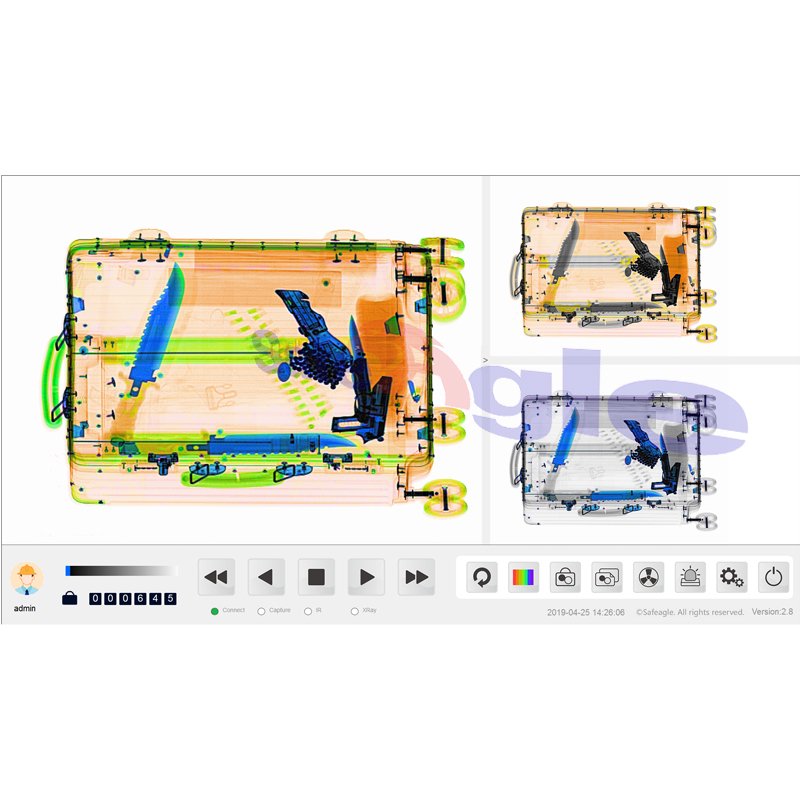
Safeagle X-ray baggage scanner operation method Precautions
1.In order to achieve a better use effect, the installation environment of the X-ray security inspection machine shall be dry and ventilated. If the environment is wet, waterproof measures shall be taken to prolong the service life of the machine.
2. Before use, check whether the shell panel, display, keyboard, and cable of the equipment are damaged, whether the machine is placed stably, and then check whether the drum runs smoothly.
3. The lead curtain used to prevent X-ray leakage at the entrance and exit of the channel must be checked before the system is powered on
Safeagle X-ray baggage scanner operation method
Fill out more information, We will get back to you within 24 hours.
4F.,Bldg. B, Jin Hao Pioneer Park, No.9 Dafu Industrial Zone, Aobei Community, Guanlan St., Longhua Dist., Shenzhen, R.P.China
Sales@Safeagle.com
Telephone : 86-0755-82373580
Business Phone : 86-0755-82373580
Work Time :9:00-18:30(Beijing time)